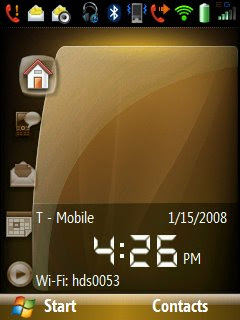
I added some more notifications to the iconbar. Notifications now include -
- missed calls
- new message
- new voicemail
- bluetooth status (on/off)
- wifi status (off/on/networks available/connecting/connected)
- signal strength (with EDGE and GPRS detection and "in use" indicator)
- radio off (no signal bars)
- battery meter fixed (read details below)
- battery fault or no battery
- ringer off
- vibrate on (precedence over ringer off)
- bluetooth handsfree
- headset present (more precedence over bluetooth hansfree)
- calls forwarded
- SIM status (not present/invalid/blocked)
Battery Meter:
The battery meter has been fixed from the previous release. I did not offset the value by 19% but used a different API to get the remaining battery strength. The battery meter now has a "15 pixel high" level indicator. The number of bars filling up the battery = Battery Life Percent/6.66. Besides that the usual color code is maintained: Green(>75%), Yellow(>50%), Orange (>25%) and Red (<25%). style="font-weight: bold;">Priority ordering:
Due to the limited spacing, I had to impose some priority ordering on the icons. A headset present notification overrides a bluetooth handsfree present notification. Remeber, a bluetooth handsfree icon will not appear if you have bluetooth turned off!! A vibrate on notification overrides a ringer off notification.
Signal strength:
If you turn off the phone radio, no signal bars will appear. The signal bars now show a dim "E" and a "G" at the top, if the EDGE and GPRS networks are available in your area. The letter glows if you are actually using one. SIM notifications appear in this region.
Okay then, how to get the new dll and replace the existing one. If you have not installed the plugin yet, then follow the instructions here. The dll file over there is the new one...so, no need for update!! If you just want to install the new dll, then follow these instructions.
1. Change over to a different theme, one not running the plugin. Reboot.
2. Download the new dll from here and with ActiveSync copy it over to \Windows.
3. Change over to your original theme. If asked for confirmation, say "Yes".
4. Reboot.
I think I am done with most of the notifications. What remains are the "in call" ones, but that will be handy after I am able to overwrite window titlebar icons. This might take some time (school starts in 5 days), but hang on!!
Idea: I was thinking over the idea of turning this whole "iconbar" concept to a "dockstation". The idea is to have a tab on your home screen that lets you choose what "dock" (perhaps like a notification dock or an instant message dock) you want currently visible on the iconbar space. Just an idea...feedback on design will be appreciated!
Good Day.
UPDATE: Please see Iconbar plugin update 2.

14 comments:
Thanks for the update. It looks great!
Good luck with the school and classes. You have 5 more days of freedom :)
Look nice. :)
How I can install this plugin at my HTC Touch?
Very hard wish headset icon on title bar.... Very. :(
Henry,
I do not know if the Touch has a similar homescreen architecture. More specifically, if the screen resolution of the two is not the same then the plugin won't work. I will have to look into it.
Thank you. Resolution the same 320x240, but WM6 on Touch not have any .xml files which describe of today screen. :(
iconbar.dll succesfully copied at /Windows, at registry write needed key, but I don't now where put information about this key and it plugin.
Henry, a Today screen architecture is different from that of a Home screen architecture. Perhaps the today screen do not use xml files...I am not sure though! The plugin is designed to work with a home screen. So, there could be a compatibility issue there. I am sorry...I can't even experiment to see what could be done since I do not have the Touch :(
hey how do you change the theme, may be a dumb question but it doesn't seem to work for me!
If you asking how to change the homescreen theme then go to Start>Settings>Home Screen. The theme is the Home Screen Layout option.
What triggers the vibrate icon rather than the ringer mute icon? I have the phone set to vibrate, but I don't get the vibrate icon, all I get is the muted ringer icon.
Never mind, I figured it out. There are way too many placed where you can choose "vibrate". Profile, Communication Manager, Sounds. Not sure what the differences are but I'm pretty sure it's dumb and annoying.
hi rinku:
thanks for your greatest work, coupld you please help to add two more kind signal?? one is H wich means WCDMA and the other one is 3G wich menas 3G, because when i switch to my defult theme, it shows H or 3G always, so i guess i don't have EDGE in my country, thanks for your great help, cheers!
Kaildine,
Okay! It many of the users are using it outside GPRS and EDGE, I should me making this update. Will work on it...lookout for an update soon.
thank you!
Hey,
I am using a moto Q... is it poss to run this on the phone.. is there any .cab file that I need to run for this???
Post a Comment