- A Contacts editor
- A light weight replacement for My5MsgCenter to facilitate the notifications
- Disabling the NoLog generation
- Missed calls, Unread SMS, Birthday and Anniversary reminders
1. First, you need to have the myFaves interface enabled on the homescreen. If you already have it, then skip to Step 2. You can enable the interface using a simple registry edit.
In HKLM\Software\Microsoft\CHome\CMyFaves, change the REG_DWORD entry named Disabled value to 0. Also, under HKLM\Software\Microsoft\CHome, the Plugins string value entry should have CMyFaves in the semi-colon separated list.
2. Using a 3rd party Task Manager (a free one is available here), delete any running processes that goes by the names - My5MsgCenter.exe and myFavesService.exe. These processes are started by the myFaves interface and are of no use if you do not have a myFaves account.
3. Now, download this cab file - Rinku's My5 Bundle. Copy it to your phone using ActiveSync. Open the file from your phone. Choose "Device" as your installation destination. The installation will start. Once again, after the installation, your current myFaves contacts will be erased!!! Let the phone reboot.
4. The installer places the following files in your phone:
My5.exe in \Program Files\My5
My5MsgCenter.exe in \Windows
my5MAPI.dll in \Windows
My5 shortcut in the Start menu
5. The first thing you should do after the installation is to open the editor from Start>My5 and enter your contacts.
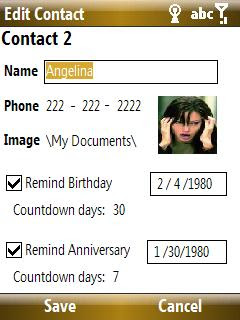
The editor lets you enter the name, phone number, image source and reminder settings for the contact. You do not have to type the entire image path; just delete whatever is there and a file explorer will open to help you choose the file you want. Save the information when done.
6. Once done entering the contact information, exit out of My5 and go back to the home screen. The interface should now be updated with your contacts. Reload the home screen if you do not see them there.
You can go back to the editor anytime and change your contacts. Missed call and unread message notifications are retained if you just make changes to the name, image or reminder settings of a contact. However, if you change the number of the contact, these notifications are reset.
Please do leave your feedback.

52 comments:
i cant terminate my5msgcenter.exe not myfavesservice.exe with the WM5 Task manager in your link, it crashes everytime i try to kill it, any ideas?
nevermind, i got it, must have the phone appunlocked,
it says you don't have sufficient sysrem permissions. i app unlocked it with sda application unlock?
Help
abe, in which step does it say that? while removing the processes or while installing the cab?
I am so sorry i didn't stop the process My5MsgCenter.exe and myFavesService.exe it works just fine i really like it.
you are really good... Rinku
I missed a call and now it shows 1 call missed in the my5 interface but even after i call the person back, dismiss the normal notification, reboot, and check voice mail it is still there, is there anyway to clear the missed calls?
deyanimay9,
The way it is setup now, the missed call notifications stay until you call the contact (or the contact calls you) and you actually talk to the person over the phone. That's the only way the missed call notification gets cleared. As a workaround, you can open the My5 editor, change the number for the contact, save it, change it back, and save it again. I guess I will add a menu option to do it in future.
well i cant download your CAB FILE, it takes me to another page where the only thing that shows up are a bunch of characters and smiley faces... help?
rocko, Right Click on the link, select Save Link As..
dope thanks man!
and great job with this site
and all the posts...
thanks!
alright wel i have my phone app unlocked, and i have the task manager also, but it wont let me kill the [myfavs] process' it starts...and when i try to install the CAB file you provided, well it sasy that i dont have sufficient permission to that operation...any idea how to work around that?
damn sorry about the comments, but once again...i finally got it! lol
i had to reboot and then start the task manager...thanks though!
Glad to know you made it!!
Hi,
It is very nice customization but I have not been able to complete. Why? I tried many ways to application unlock the phone but it says "Do not have sufficient permission to that operation".
Note: How can i kill those files. i already installed the Task Manager 2.9 but i do not see any option to kill. Is this step crucial to the hack or can i skip it?
Thanks
Javier
Javier,
The cab installer will try to overwrite the My5MsgCenter.exe file \Windows. So, if you have it running as a background process, the cab installer may not be able to do so, in which case the "Do not have sufficient permission to that operation" message will pop up. See if the task manager you use shows the two processes - My5MsgCenter.exe and myFavesService.exe. If it doesn't, then probably they are not running. Try using the WM5 Task Manager (a link is provided in the instructions). It will let you kill both the processes if they exist.
Superb.. U da' man.... All Set..Thanks a lot.
Javier
Rinku,
Is there any hack to get rid of the Stick Together Picture in the start up process and the vibration.
I did delete the T-Mobile git picture but still shows up in the startup.
Javier
Javier,
I haven't seen one yet! It is very much possible that the "Stick Together" picture is part of the system...if so, there will be no easy way to get rid of it. I shall see.
What will happen if you make a change to Myfaves on the T-Mobile website? Will this updated the the contact on the Shadow?
If you have MyFaves on your account, you do not need to do any of these! All functionality is already there. This is meant for people like me who do not have a MyFaves on our account but want to have as much functionality as possible from the interface.
I am trying to fix the bug that causes myfave missed calls not showing on the top.
If you are talking about the My5MsgCenter.exe that comes originally with the myFaves, then I don't think its a bug. Its how they have implemented it. Upon phone startup and everytime there is a call, the My5MsgCenter.exe (or the myFavesService.exe) enters the 5 myFaves numbers into the no log list.
If you are talking about the My5MsgCenter.exe that comes with the bundle in this article, then you should not have to be doing it. The program makes sure that the nolog list never gets created!!
Hi Rinku,
I have MyFaves on my account, but the biggest thing is that I want to disable the NoLog generation and have the missed calls show up on the top bar, as well as use DontForget to do the flashing LED.
DontForget does not seem to see any missed calls that goes to MyFaves. I tend to miss missed calls when they show up on the MyFaves screen as I use the clock as my start screen.
Paul
Paul,
The root of every problem related to not being able to do usual stuff with the MyFaves numbers is the NoLog generation. Unfortunately, the implications of killing the services started by MyFaves is not known to me. If you have some programming experience, you may try this - write a small console application that clears the NoLog entry in the registry upon startup. I am not certain that it would work, but I do in a similar manner in my My5MsgCenter. I cannot ask you to use that because the actual My5MsgCenter may be doing some more things than what mine does - its a very basic, light-weight implementation to take care of the notifications only!!
Rinku,
With that said and the research that I have found is that you do not need the MyFaves to use MyFaves as long as you know who is in your MyFaves. Do you see any issue with installing your My5 Bundle? So if I understand as well your Bundle would show the missed call in the top bar or does it show in the MyFaves that you created or Both?,
Is there a way to uninstall your bundle and go back with out doing a hard reset?
Paul
Paul,
The internal workings of the MyFaves application is not known to me. What stops MyFaves from launching the usual services is this -
The Bundle overwrites MyFaves My5MsgCenter.exe with mine. Also, the My5Configurator creates some registry entries to track the notifications. You can go ahead and use it, however, I cannot assure you that all functionality of MyFaves, except for the notifications, will then work. You can try it out. You can of course uninstall the bundle from Add/Remove Programs. After that, the next time you perform a soft reset, the original My5MsgCenter.exe will get restored.
When I get some free time, I shall write the program to help with the NoLog generation with MyFaves.
Hi Rinku,
Thank you for all your help. The bundle works well in the Neo theme, but when I click the action button it pulls up the wrong contact, to do things like send text message. Have I done something wrong? As well as the MyFaves do not fall in the same place as they do in the Neo screen.
Paul
Paul, that's what I have trying to point - the center button does not even respond in my case, since I do not have myFaves. Since you have the account, the application interacts with the registry in more ways than it does when you do not have it...in which case some of the assumptions I make in the My5MsgCenter will not work!!
An idea for those with myfaves and don't want an incoming number to be in nolog: just enter the number wrong!
For example, take the number 212-555-1212. In myfaves, enter it as 212-555-1212-0. The extra number should not affect the dial-out. But when 212-555-1212 calls in, it will not match anything in nolog since it's missing the extra digit. I don't have myfaves so this is only a theory.
Rinku, for your my5 application, can you change it so we are not restricted to xxx-xxx-xxxx? I may want to enter gsm commands which involves lots of * and #'s. Or is this a restriction of myfaves?
Thanks for this great hack. Would be nice if pressing the center button did something. Was there a reason you left out the option to choose a ringtone per myfaves person?
With myfaves shown on the neo interface, do you see a way to change the right-softkey something other than contacts? It's redundant since I already have contacts on the clock screen.
Thanks!
Also, to improve the look of the my5 icon, modify the shortcut to this:
28#"\Program Files\My5\My5.exe"?\windows\myfaves.exe,-101
baybob001,
I restricted to the number format because the GSM thing didn't come to my mind. Also, I haven't tried entering GSM numbers for the myFaves contacts, so am not sure if they work or not. I have remove the restriction.
The other keys (center and right soft key) - well, I have done no hack with the MyFaves interface as such. I just figured out what make the notifications come up and wrote the application to take care of it. The keybindings on the interface are restricted by the actual MyFaves plugin...will have to go deep in it to actually effectuate any change.
The ringtones - I think I was just lazy..will add that too!!And thanks for the shortcut tip.
I've discovered that the myfaves interface is flash-based. I've posted my findings at allshadow along with the main actionscript code that controls the interface.
http://allshadow.com/forum/viewtopic.php?f=3&t=797
Hi Rinku,
The updated myFaves interface looks great. As usual, great job!
I really dont mind the missed call icon sticking around longer than I'd like it to do, but I have another problem.
Originally, I enabled myFaves interface based on your instructions, and generated all the entries for "contact1, 2, etc" by editing the registry. Last night, I just installed the My5 cab you generated and re-entered the numbers.
Here is my observation. Every time I place a call, as soon as the line is connected, the windows "spinning color wheel" shows up indicating that the phone is "doing something". Same happens at the end of the call when I hit the hangup button. The problem is, while the spinning wheel is present, the phone is unresponsive. For instance, if wanted to call someone else as soon as hanging up, I have to wait 2-3 seconds for the spinning wheel to disappear.
Do you know what the source of this problem is?
Thanks in advance!
tenderidol,
I know what's going on over there. Since I did not want My5MsgCenter.exe to be running all the while on the background, I enabled what is called "application launching on event". In plain english, when a call comes in the My5MsgCenter is launched to check if the incoming call is from a myFaves caller. When a call connects, it checks to see if it was to a myFaves number. If so then missed call notifications are removed. That is one reason why missed call notifications remain in the myFaves interface until you actually speak to the person or leave a message. So much said, the unresponsiveness is unheard of till now. I do manage to press the home key as soon as a call finishes (or anything else for that matter).
Currently, I am not looking into the myFaves interface since there is a thread running in MoDaCo saying that the interface has been 100% unlocked. If things go well there, then I would discontinue this blog. Otherwise, I have plans to look into the unlocking part myself with hints from badbob001's post (the post before yours). Lets see how things go!
I tried installing the .cab file for my5 but before the installation is 100% done I get a message saying "Installation was unsuccessful. The program or setting cannot be installed because it does not have sufficient system permissions". Please HELP !
Also do you have any navigation s/w cracked for Shadow ??? I have tomtom6 for WM6 but it says "Your device is incompatible with this version of TomTom" ....
Can you help ???
Thanks
Did you kill the running process before running the cab?
As for navigation, I do not have any. But, I did find this - http://garminonshadow.blogspot.com at allshadow. Take a look!
Thanks Rinku,
But I made sure I killed everything before running the cab. Does it have to do anything with application/CID unlocking. Becoz looks like both my phone and CID are locked.
Let me know how to troubleshoot this!!!
Application unlocking is important to install it. Usually that prohibits installing any unsigned application. Please do give it a try. You can use SDA Application Unlock.
I app unlocked it and stopped the services from task manager and the .cab files is installed and myfaves works like a charm now ...
Awesome. Thanks a tom for your efforts. Keep rockin.
So with this I assume myfaves is absolutely free right ??? I would not be billed by t-mobile right ???
I am not sure I understand by myFaves being free. This is just an interface hack being you are now able to use the myFaves on the Shadow, along with the notification features. If you do not have myFaves on you account, then your billing will continue as usual.
This seems pretty cool.
In a few months I plan on upgrading to the myFaves plan... does this have to be uninstalled first and is the process easy?
Rinku,
Was wondering if you could point me in the direction of the proper SDA Unlocker to use?
Thanks.
The uninstalling is not difficult. Just do it from Add/Remove Programs. The old files that you need to delete before running the installation will automatically reappear after a reboot.
SDA Application Unlock can be found here - http://www.elims.org/downloads/HTC-Tmobile/SDA_ApplicationUnlock/
wow thanks soo0o0 much i finally got it to work after reading the first 20 posts here lol, man u got skillz bro, keep up the good work!
Nice work. I The shadow's screen orientation can be changed by connecting it to a pc and using a program designed for that purpose.
Do you think it would be posible to create an app that can do it from the shadow itself on the fly?
Henry,
I think there is a smartphone app that can do that, besides many other things. I do not remember the name of the app, but you can try searching it over at the allshadow forums. Hope that helps!!
Rinku,
the .cab file has been removed. Where can I get it?
Cant download CAB pleas fix link
For the .CAB download
Right Click on the link
select Save Link As
Rinku,
I know I'm like super late on this thread But i've been trying to find a solution to this problem for a long time:
Basically I wanted to know is there anyway that you can use pics that have been sent to you in a message as a My Faves Icon. Like I know that you can use pics that you took on your shadow but what about the pics that you didnt take, like a specific pic your friend sent to you? Help me out man! If anyone I know you can.
P.S. my shadow already supports My Faves so I didnt download your .Cab
Hey i am having problems...I can register the 5 numbers using that application but i cant see it on my homescreen! im on 6.1 using the neoblack theme(basic htc home) i dunno how to use the registry i tried using your steps but still doesnt work anything would help!
Rinku, im trying to download the "Rinku's My5 Bundle cab", but im getting "Error 403"
Post a Comment